The Rise of the 'Deactivation' Scam on Social Media
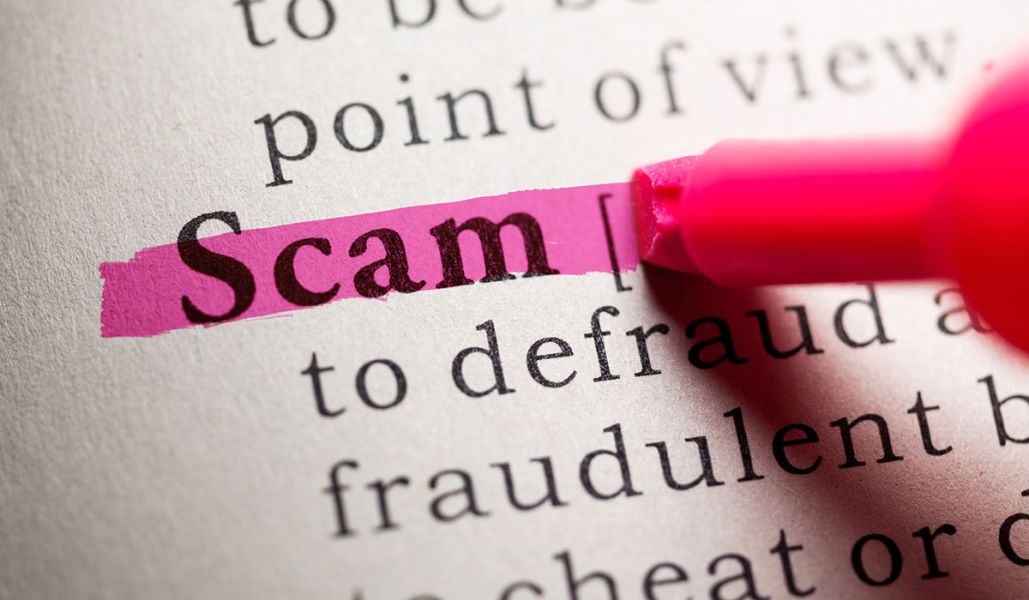
The rise of the 'deactivation' scam on social media is an alarming trend that preys on users' fear of losing access to their accounts. Here's a detailed look at how this scam works, its impact, and tips for prevention.
How the 'Deactivation' Scam Works
Initial Contact:
Scammers send messages, often posing as the social media platform's official support team.
These messages may appear as emails, direct messages, or notifications, claiming that the user's account is at risk of being deactivated or suspended.
Urgency and Fear:
The messages typically create a sense of urgency, warning the user that immediate action is required to prevent account deactivation.
Common phrases include "Your account will be deactivated in 24 hours" or "Immediate action required to avoid suspension."
Phishing Links:
Users are directed to click on a link provided in the message.
The link leads to a fake website designed to look like the legitimate social media platform's login page.
Credential Theft:
Users are prompted to enter their login credentials on the fake site.
Once entered, these credentials are captured by the scammers, granting them access to the user's account.
Account Takeover:
Scammers use the stolen credentials to log into the user's account.
They may lock the user out, change passwords, and use the account for malicious purposes, such as spreading further scams or accessing personal information.
Impact of the Scam
Personal Information Theft:
Scammers gain access to personal information stored in the account, which can be used for identity theft.
Reputation Damage:
Compromised accounts may be used to send spam or scam messages to the user's contacts, damaging their reputation.
Financial Loss:
Some scams involve stealing financial information or tricking users into making payments for fake services.
Emotional Distress:
Victims often experience stress and anxiety over losing access to their accounts and the potential misuse of their information.
Prevention Tips
Verify Messages:
Always verify the authenticity of messages claiming to be from social media platforms by checking the official website or contacting customer support directly.
Check URLs:
Before entering credentials, ensure the URL is legitimate. Look for "https://" and correct domain names.
Enable Two-Factor Authentication (2FA):
Add an extra layer of security to your accounts by enabling 2FA, which requires a second form of verification in addition to your password.
Educate Yourself:
Stay informed about common scams and phishing tactics to recognize and avoid them.
Report Suspicious Activity:
Report any suspicious messages or activities to the social media platform to help prevent the spread of scams.
The 'deactivation' scam on social media is a sophisticated phishing tactic that exploits users' fear of losing their accounts. By creating a sense of urgency and using fake login pages, scammers successfully steal credentials and take over accounts. Users must remain vigilant, verify messages, and use security features like 2FA to protect themselves from these increasingly common threats.
If you think you been scammed or need advice please don't hesitate to contact us here.




